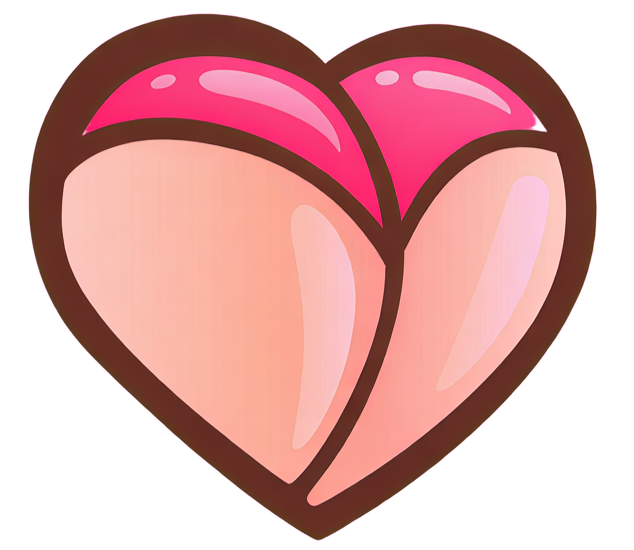Purchase VIP
Complete the VIP checkout. As soon as payment finishes you’ll land on the Thank You page to set up your login.
- One-time payment — no rebills.
- Instant unlock after setup.
Create Your Account on the Thank You Page
On the Thank You page, enter the following to create your VIP account:
- Email — required to access VIP content.
- Username — the name shown inside VIP.
- Password — keep it secure.
Submit the form. When your payment is confirmed and the account is created, you’re ready for full albums.
Open the Private Link (Rentry → MEGA)
On the full album page tap the Rentry link. It will show the album’s MEGA folder link. Tap the MEGA link to open the full album in MEGA.
View & Download in MEGA
- Desktop: Use the white Download button near the top-left to save the full album.
- Mobile with MEGA app: Open the folder in the app for one-tap full-album download.
- Mobile without app: Open any item, tap the three dots in the top-right, then tap Save to Photos.
Need help? Visit our support page
Open Support